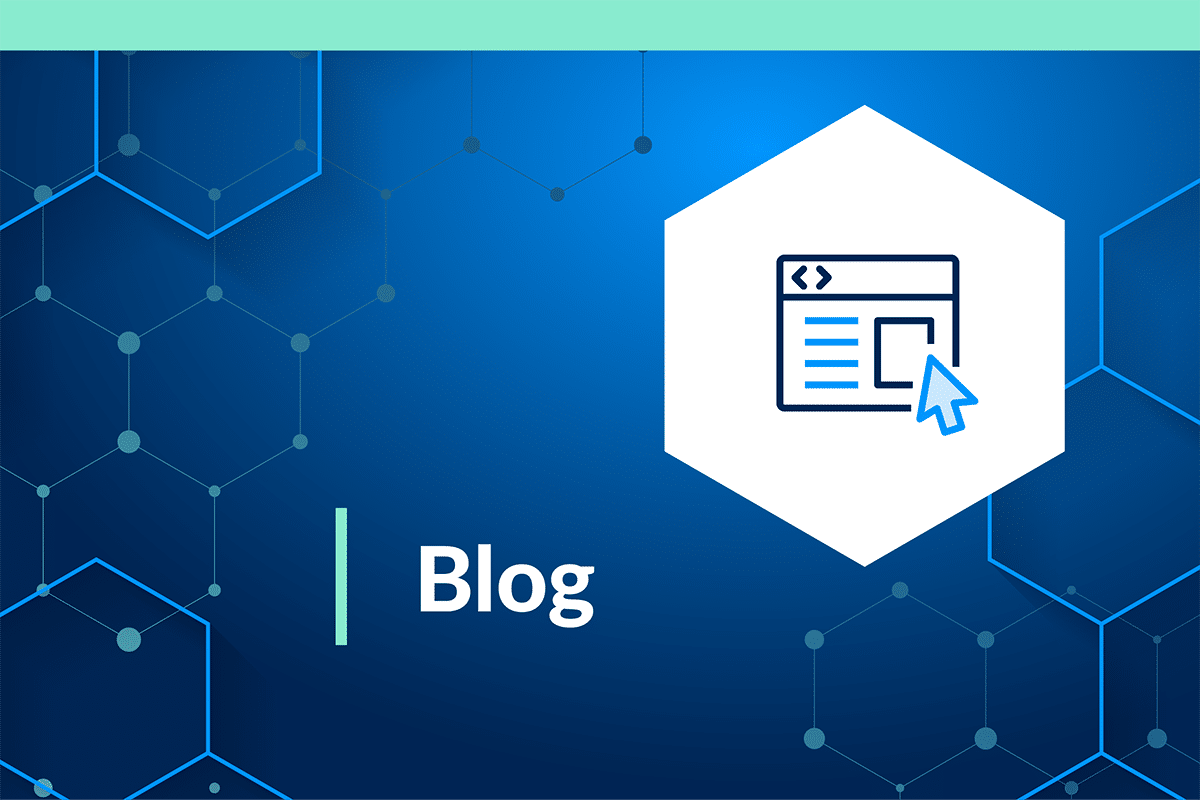If your healthcare organization recently completed a merger or acquisition, you may be preparing for a data migration between electronic health record (EHR) systems. Given the current pressures on healthcare organizations, it’s even more important that data migrations are rapid and successful.
Many healthcare organizations turn to Verato during or immediately following mergers and acquisitions. In my role at Verato, I regularly work with data migration experts, including our in-house team and leading vendors. I’ve learned that three important strategies contribute to effective, efficient patient data migration.
- Clean up patient record duplicates before migration
- Set your data archiving strategy early
- Use consistent semantics
Clean up patient record duplicates before migration
Before healthcare data migration can begin, EHRs like Epic® require a patient duplicate rate of less than 3%.
Research by the American Health Information Management Association show that the average patient record duplicate rate is between 8% and 12%, nowhere near the 3% requirement. When hospitals try to share information across different EHRs (even those from the same vendor), that rate jumps to 50% – 60%, according to the Office of the National Coordinator for Health Information Technology (ONCHIT).
In a merger and acquisition situation, it’s likely that patients included in soon-to-be-legacy EHRs also visited or are active patients of the acquiring health system. Mapping the legacy EHR patient identities to their correct records in the new EHR is a time-consuming, error-prone, and expensive exercise. This type of data mapping requires your health information management (HIM) staff to manually validate matches and remediate potential matches. This effort could require hundreds of hours for a larger healthcare organization.
Having seen this scenario many times, data migration vendors are partnering with Verato to resolve issues with patient identity mapping and duplicates.
Set your data archiving strategy early
Too often, the topic of data archiving comes up very late in EHR transition planning, when the customer team realizes the high cost of making historical data accessible for collections, compliance, and/or research. In a pinch, the organization can either move all historical data into the new EHR—most likely exceeding license capacity and generating a massive bill. Or, the customer can leave the historical data in legacy applications, paying full maintenance costs.
Working with a data archiving vendor is a more proactive option that’s cost-effective. Vendor fees are typically one-tenth the cost of keeping legacy applications running, as described in a recent article by KLAS Research. A vendor’s archiving system can be much easier for the HIM staff to use and IT team to maintain.
Use consistent semantics
Health systems differ widely in how they deploy EHRs, even down to the level of how data fields are named. Seemingly minor assumptions about field names can create problems with data mapping, bringing an EHR data migration to a halt.
Before completing data mapping for a healthcare organization, it’s helpful to ask the following questions:
- Is the label on each field current and well-defined? Organizations often build a field, then use it for a completely different purpose.
- When two or more data fields in different EHRs have the same name, do they share the same meaning? Field meanings can and do differ greatly between different EHRs, especially if those EHRs are years apart in version.
By tackling these discrepancies head-on, the IT team can troubleshoot naming problems before data mapping begins.
Learn more
With clean data, a data archiving strategy, and consistent semantics, you’ll be on the road to a straightforward data migration that makes fewer demands on your team.
Learn more about how Verato can accelerate and support your healthcare data migration.
Find out how Verato helped Axia Women’s Health—the largest integrated women’s health provider in the U.S.—to migrate data from 25 different sources into one EHR.
photo credit: hitinfrastructure.com